Note: If you are using IE, then you have 2 options with ATF.
First, when you click download, you will be given a choice of run or save. If you choose run, then once ATF is finished and you click exit, it is not in your computer, there is no install. Even if you click save, there is no install!
Second, if you choose save, then once the download is through, almost instant, go to where ever you save your downloads to and double click to execute. All you will see is ATF, no install and will not find it in your computer anywhere else. Now you can right click on the ATF file and click send to desktop, quick launch or pin to start menu. Firefox users will use these same instructions unless you want to switch over to IE and use the Run option instead of save. Good way to try ATF out!
ATF is a very effective little cleaner and very fast, usually in mere seconds, it’s through. It will actually clean-up behind Ccleaner but does not have the functions that Ccleaner does
ATF has been real effective at cleaning up %temp% files from virus/rogue attacks by reducing the number of excess files thus reducing scan time making removal easier!
To use
Check the box”Select All” as shown
The “All Users Temp” can only be cleaned from Admin. account.
Click the Empty Selected Button
And keep clicking it until you see the “No files were removed“
Then click Ok and then Exit
ATF is that simple to use!
Enjoy!



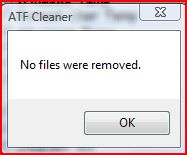



You must be logged in to post a comment.